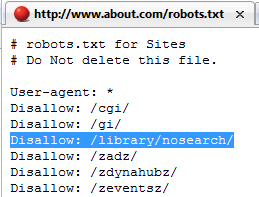This is default featured post 2 title
Go to Blogger edit html and find these sentences.Now replace these sentences with your own descriptions.This theme is Bloggerized by Lasantha Bandara - Premiumbloggertemplates.com.
This is default featured post 3 title
Go to Blogger edit html and find these sentences.Now replace these sentences with your own descriptions.This theme is Bloggerized by Lasantha Bandara - Premiumbloggertemplates.com.
This is default featured post 4 title
Go to Blogger edit html and find these sentences.Now replace these sentences with your own descriptions.This theme is Bloggerized by Lasantha Bandara - Premiumbloggertemplates.com.
This is default featured post 5 title
Go to Blogger edit html and find these sentences.Now replace these sentences with your own descriptions.This theme is Bloggerized by Lasantha Bandara - Premiumbloggertemplates.com.
Thursday 30 January 2014
Google EMD Update: Exact Match Domains
What
is Google’s EMD Algorithmic Update?
Google
is going after "low quality" exact match domains (EMD) to ensure they
do not rank well in the Google search results.
It seems like many sites were hit, as many webmasters have reported being hurt by this update. A WebmasterWorld thread has several webmasters claiming to be victims. I will do a poll on this in about a week, I don't want to poll our readers until they have time to investigate if they were impacted by this. But it seems pretty significant, especially for SEOs and domainers.
It’s still early, but it
seems that it’s not intended to wipe the search results entirely clean of sites
with spammy domain names. Rather, it’s intended to keep the search results in
check for anything that could ruin the user experience.
Furthermore, Danny Sullivan of SearchEngineLand wrote that Google confirmed that the EMD algorithm is going to be run periodically, so that those that have been hit stay filtered or have a chance to escape the filter, as well as catch what Google what might have missed during the last update.
It’s clear that Google wants its search results to be natural and free of manipulation. What used to be one of the industry’s most powerful ranking tactics is now something that could
Thursday 16 January 2014
Changes in SEO: What You Need to Know in 2014
In the spirit of a New Year's Eve edition, I'm presenting some of the most popular (according to the US Government) New Years Resolutions through an SEO lens, in the hope of spreading some good cheer and great strategy along with a very happy new year to you and yours!
The 2013 Updates
So what exactly changed in 2013? Most of what occurred came as a result of Google algorithm updates.
Panda was first introduced in 2011 to reduce the amount of content farming that was going on within websites. In 2013, Google updated Panda on multiple occasions, although this was not anything that webmasters weren’t already used to.
Penguin 2.0 (May 2013) and 2.1 (October 2013) brought more to the algorithm to fight against spam links and dish out more penalties for sites that broke the rules.
However the biggest and most significant update Google has tackled in years wasn’t an update at all — it was a massive algorithm overhaul in August 2013
Hummingbird completely changed the way sites would look at their content, keywords, and SEO strategies. It gave a heavier focus on semantic search and placed greater emphasis on the power of the Google Knowledge Graph.
Preparations For 2014
The rules, guidelines, and even major players in SEO seem to shift and adjust on a regular basis. While it is impossible to predict exactly what will happen next, it is possible to make assumptions and form strategies from there.
To have effective SEO in 2014, make sure your site is optimized for mobile users, provides quality and informative content, and has a high level of authority.
Continue to stay up to date and follow guidelines that Google lays out as you work to improve your site’s traffic and rankings.
Wednesday 8 January 2014
Friday 3 January 2014
Google Not Indexing Your Sitemap URLs? Might Be A Canonical Issue
A Google Webmaster Help thread has a webmaster all upset that Google shows that they have indexed none of the URLs they submitted via the XML Sitemap file. Obviously, this can be concerning to any webmaster.
The thing is, you need to be careful what Sitemap file you submit. If you verify a non-www version with Google Webmaster Tools and submit a www version of your sitemap, or visa versa, Google may be very literal and show you that they didn't index any non-www versions of your URL.
Google's Zineb said in the thread:
All the URLs listed in your XML Sitemap are non www. and they all permanently redirect to the www. version (which is your preferred domain). That explains why these specific URLs are not indexed. In order to fix that, you'll need to specify the right URLs with www., resubmit your Sitemap and wait for it to be processed again.
So technically, it is an "easy fix" and the site is indeed being indexed. But a report like this can be scary to see in Google Webmaster Tools.
SEO 2014 Updation: Google Can not Crawl You Site
If Bot Can Not Crawl Your Robts.txt file Then we stop Crawling Your Site
Did you know that if Google cannot crawl your robots.txt file, that it will stop crawling your whole site?
This doesn't mean you need to have a robots.txt file, you can simply not have one. But if you do have one and Google knows you do and it cannot access it, then Google will stop crawling your site.
Google's Eric Kuan said this in a Google Webmaster Help thread. He wrote:
If Google is having trouble crawling your robots.txt file, it will stop crawling the rest of your site to prevent it from crawling pages that have been blocked by the robots.txt file. If this isn't happening frequently, then it's probably a one off issue you won't need to worry about. If it's happening frequently or if you're worried, you should consider contacting your hosting or service provider to see if they encountered any issues on the date that you saw the crawl error.








.jpg)